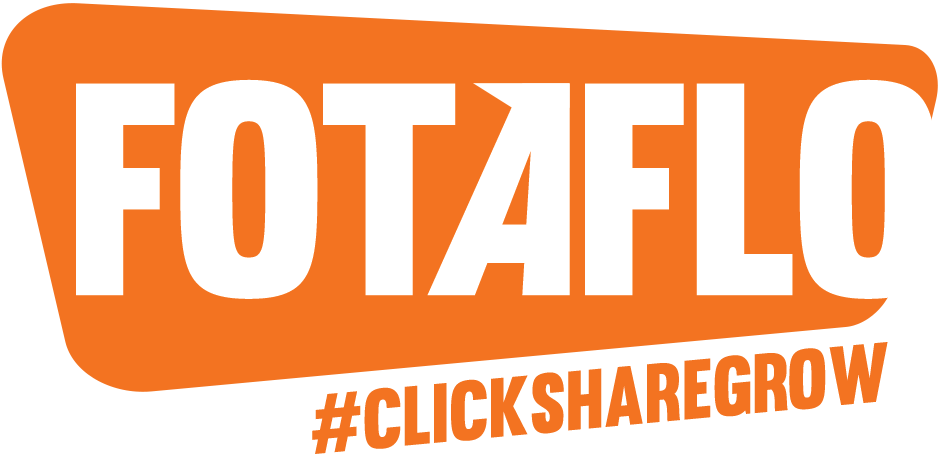Fotaflo Blog
Every great adventure needs someone to maintain the journey’s flow.



The "Photo-First" Revolution: How to Design Experiences That Turn Guests into Your Greatest Marketing Asset
Your most influential marketing team isn't on staff—they're your customers. We live in a world where a shared photo is the ultimate proof of a great experience. Savvy travel and tourism businesses are now learning to harness that energy. They're moving beyond the itinerary and embracing a new philosophy of "photo-first" experience design. This isn't just about getting great reviews; it's about cementing customer loyalty and turning every guest into a powerful, organic brand advocate.
Read More
Are You Caught in the Paid Search Trap?
Let’s be honest—how much are you spending each month on Google Ads just to show up in search results for… your own business name?
Read More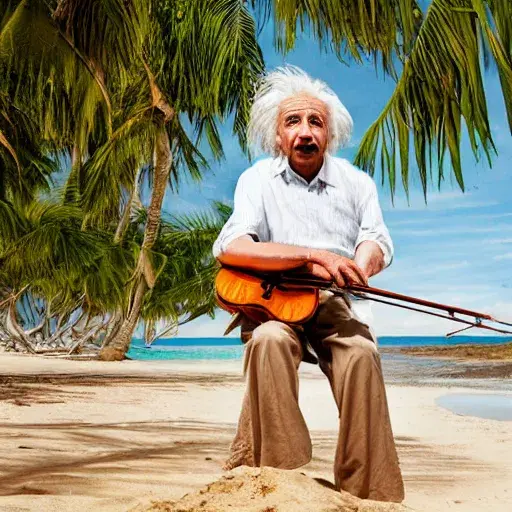
First off, it’s obvious: humans value memories. That’s universal. But in modern tour marketing, only a savvy few actually leverage those memories to boost bookings, loyalty, and referrals. That’s where memory marketing—through guest photos—becomes your secret weapon.
Read More
📸 The Myth of the Perfect Shot
Let’s bust a myth right away: you do not need to be a pro photographer to capture share-worthy tour photos. In fact, authenticity wins. Guests don’t need soft-focus magic or billion-megapixel perfection—they want the memory. On an 8-inch screen, a well-timed, well-placed photo that makes them feel something is what gets shared.
Read More
What Came First: The Chicken Tour or the Marketing Egg ?
🐔 If a Tour Happens and No One Remembers It, Did It Even Happen?
In the world of tours and experiences, most operators treat marketing like it’s all about the chicken—attracting new guests, filling spots, and driving bookings. They pour energy into the front end: ads, SEO, social media.
Read More
The Revenue Power of Reviews
-
Jumping from ⭐⭐⭐ to ⭐⭐⭐⭐ can lift conversions by almost 40 % according to the GetYourGuide Travel Experiences Trend Tracker.
-
Nudge your score up by just 0.1 stars and conversions climb about 25 % — that’s the finding of Uberall’s global reputation study.
Cue dramatic fanfare and confetti cannons: every single authentic review is money in the bank. And guess what super-charges those reviews? The photos you’re already snapping.
1. Deliver Branded Photos While Emotion Is Highest
Forget “We’ll email you later.” Hit send before your guests buckle their seatbelts for the ride home. The dopamine is still doing cartwheels, so a gallery with branded photos and a “Leave a Review” button feels like part of the celebration, not a chore.
Pro-tip: Visual cues boost recall by up to 40 %. With Fotaflo, an album thumbnail is prominently displayed in the email body.
2. Add a Polite Review CTA in Every Album
That gallery is prime real estate. Keep the CTA short and sweet:
“Loved the tour? Share the love in a quick review! 🌟”
Brevity = clarity = clicks.
3. Show Faces That Matter with Public Profiles
People trust people. In fact, 48 % feel more positive when reviews are written by named users rather than anonymous avatars. So imagine what that means for trust in your business when guides are named too! Pop your guides’ headshots and first names right beside the photos so guests can easily shout them out. Bonus: include a tip link and everyone wins.
4. Drop a 20-Second Thank-You Video
No Spielberg budget required. A selfie-style “Thanks for adventuring with us, Jamie!” humanises the ask and subtly models the enthusiasm you’d love to see reflected in the review. Keep it under 20 seconds—aka “the TikTok attention span.”
5. Automate a Final Nudge (a.k.a. The 72-Hour Rule)
Half of guests say a reminder within three days feels perfectly timed.
Schedule an email/SMS that resurfaces their album plus a one-click review link. It’s like handing them a pen that’s already uncapped.
Take-Away (Mic-Drop Edition)
Guest photos aren’t just keepsakes; they’re social-proof rocket fuel. Pair instant delivery, friendly faces, and a politely-persistent nudge, and your star count—and revenue—will rise faster than you can say “Cheese!”
Ready to turn memories into money? Start with the five steps above, watch the reviews roll in, and remember: the only thing better than five stars… is five stars and a memorable moment immortalized in a guest photo.
Read More
From Snapshots to 5-Star Shout-Outs: 8 Fotaflo Tweaks & On-Tour Habits That Multiply Your Reviews
Online reviews now sit at the centre of every booking decision.
Read More
Make This Summer Unforgettable (Your Guests Brag So You Don’t Have To)
Hot Weather. Hotter Deals. Even Hotter Referrals.
Read More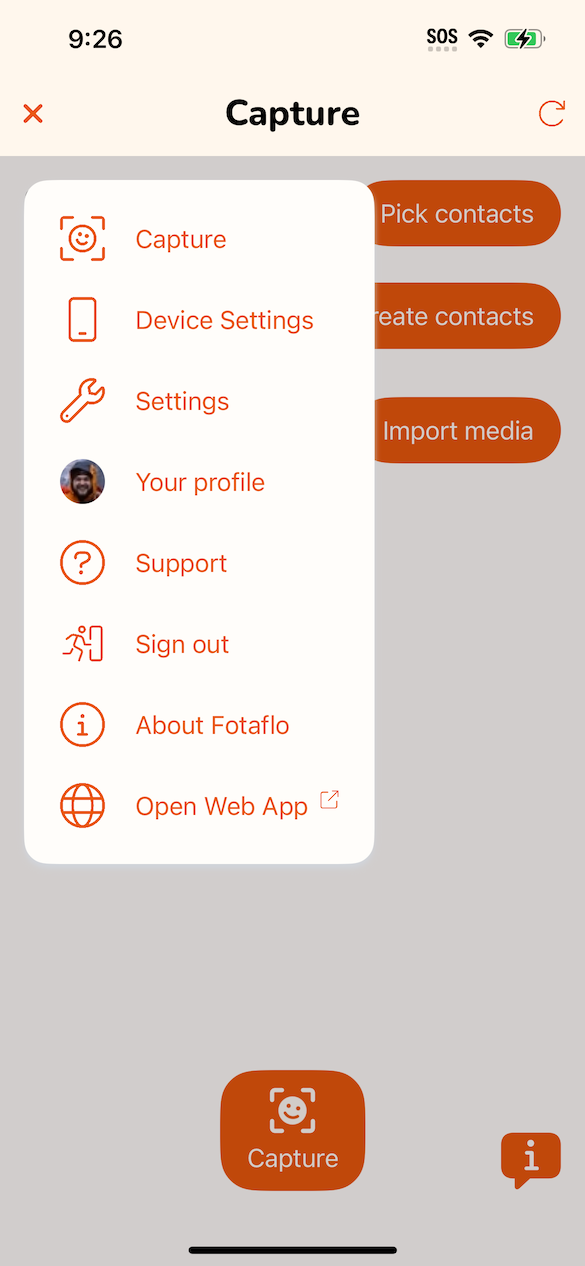
Big news! We’re rolling out a major update to our native apps - designed to streamline your experience and make your setup and operations even smoother. iOS users will be the first to enjoy these enhancements, with Android following shortly after. Here’s what’s new:
Read MorePopular Posts
Subscribe to receive industry updates and the best advice on memory marketing
Free eBook
Unlock the Power of Memory Marketing. Discover the secrets to attracting more customers and driving repeat business.