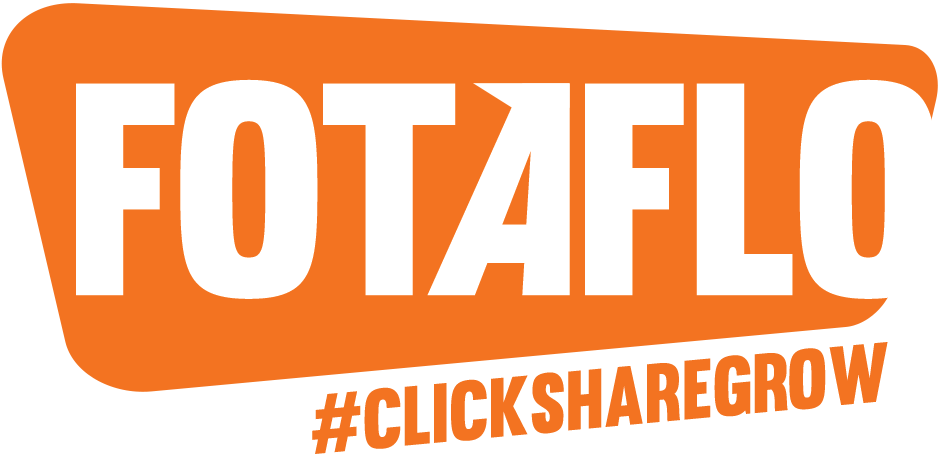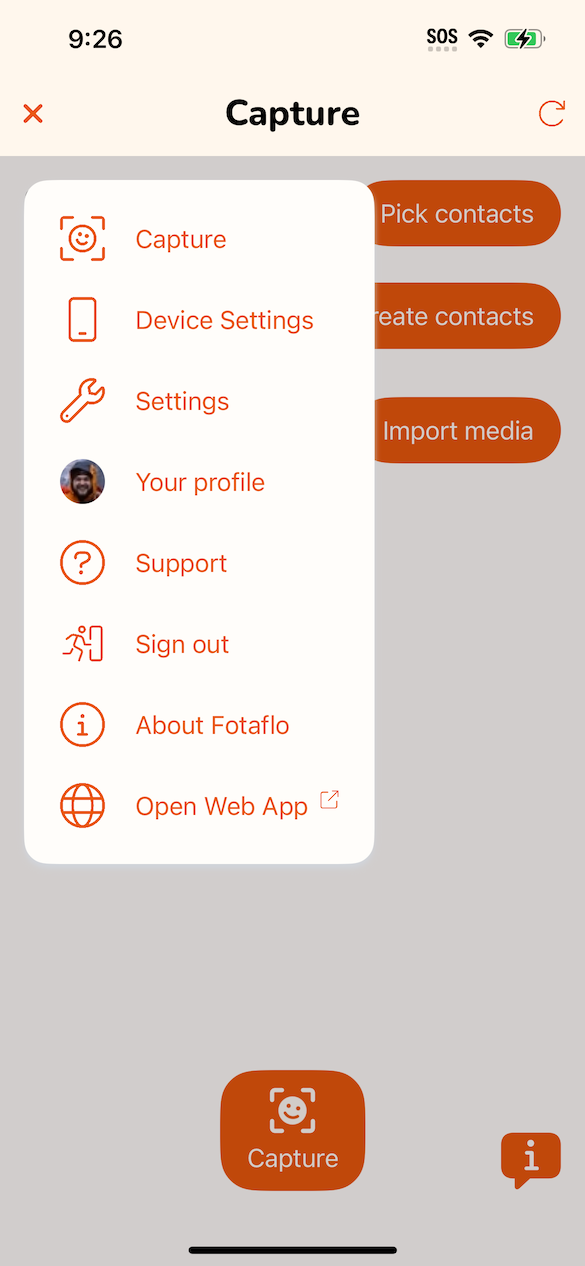Big news! We’re rolling out a major update to our native apps - designed to streamline your experience and make your setup and operations even smoother. iOS users will be the first to enjoy these enhancements, with Android following shortly after. Here’s what’s new:
Read MoreFotaflo Blog
Every great adventure needs someone to maintain the journey’s flow.


If you're a tour or activity operator, your local audience might be your biggest untapped growth opportunity. Thanks to the rise in day tripping, more guests are looking for short, memorable getaways close to home—and they’re bringing friends, capturing memories, and sharing those experiences online.
Read More
Hyper-Personalization in Travel: Why Free Photo Memories Are the Ultimate Guest Experience
The travel industry is shifting rapidly, and one trend is crystal clear for 2025: travelers are demanding more personalized, meaningful experiences. According to industry insights from sources like Forbes, guests are no longer satisfied with cookie-cutter trips—they want moments that feel tailored, memorable, and emotionally resonant.
Read More
Announcing the Fotaflo & CaptainBook Integration – Seamless Photo Delivery for Tour Operators
Effortless Photo Sharing Meets Powerful Booking Management
We’re excited to announce our latest integration with CaptainBook, a leading booking and distribution platform for tour and activity operators. This partnership brings together CaptainBook’s seamless booking management with Fotaflo’s automated photo-sharing technology, making it easier than ever to capture, manage, and deliver memories to guests—effortlessly.
Read More
Is Loyalty Bought or Built?
A recent article on PhocusWire highlights new approaches to travel loyalty, underscoring how complicated loyalty programs have become. For small to medium-sized tour operators, these costly and complex strategies can be out of reach. It begs the question: Is loyalty stronger when it is bought, or when it’s built on genuine relationships and emotional connection?
Read More
5 Fast Ways to Create Customer Loyalty
When it comes to creating customer loyalty, it’s not just about getting guests to return—it’s about turning them into your biggest cheerleaders. The ones who rave about you to their friends, family, and anyone who will listen. The truth is, loyalty isn’t bought; it’s earned. Here are five fun, easy ways to make your guests love you so much they can’t stop talking about you.
Read More
At Fotaflo, we believe in making your marketing simple, effective, and stress-free. A key part of that mission is transparency—especially when it comes to pricing. In this post, we’ll break down the costs of Fotaflo, the benefits you’ll receive, and how we stack up against alternatives in the market. Let’s answer some frequently asked questions to give you a clear picture of what you’re investing in and why it’s worth it.
Read More
SmartRez and Fotaflo: Revolutionizing Watersports Experiences
We’re stoked to announce our new direct integration with SmartRez Booking! This partnership brings together two innovative platforms to deliver unparalleled value to tour operators, particularly those in Florida, USA and Canadian watersports.
Read More
IBIS and Fotaflo: The Flywheel of Bookings and Memories
We’re thrilled to announce our new direct integration with IBIS Technology! What if guest photos drove bookings, which led to more guest photos, which led to more bookings? This collaboration marks a major milestone in simplifying operations for tour and activity operators, while delivering unforgettable guest experiences.
Read More
Q&A: Tackling Common Challenges for Tour and Activity Operators
Transcript of conversation with Ryan O'Grady, Founder of Fotaflo.
Meghan: Hey Ryan, thanks for taking the time. Let’s jump right in and tackle some of these big challenges operators are facing.
Challenge 1: Marketing and Sales
Q: Marketing services, finding the right sales channels, and standing out among competitors is tough. It includes online marketing, SEO, and building brand awareness. How can operators tap into their current customer base for referrals and repeat bookings?
Read MorePopular Posts
Subscribe to receive industry updates and the best advice on memory marketing
Free eBook
Unlock the Power of Memory Marketing. Discover the secrets to attracting more customers and driving repeat business.