Introducing Notifications: Stay Connected to Every Moment That Matters
Never miss a guest purchase, rating, or referral again. Notifications bring real-time updates to Fotaflo - your way.
Read More
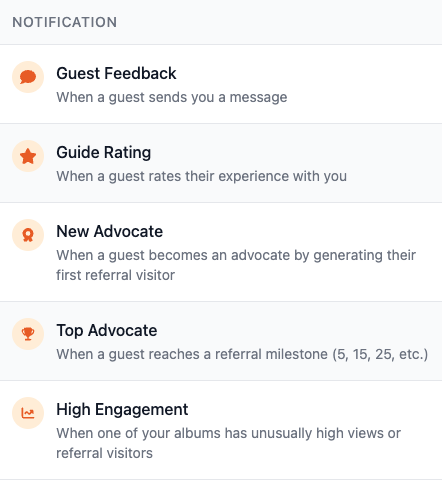
Never miss a guest purchase, rating, or referral again. Notifications bring real-time updates to Fotaflo - your way.
Read More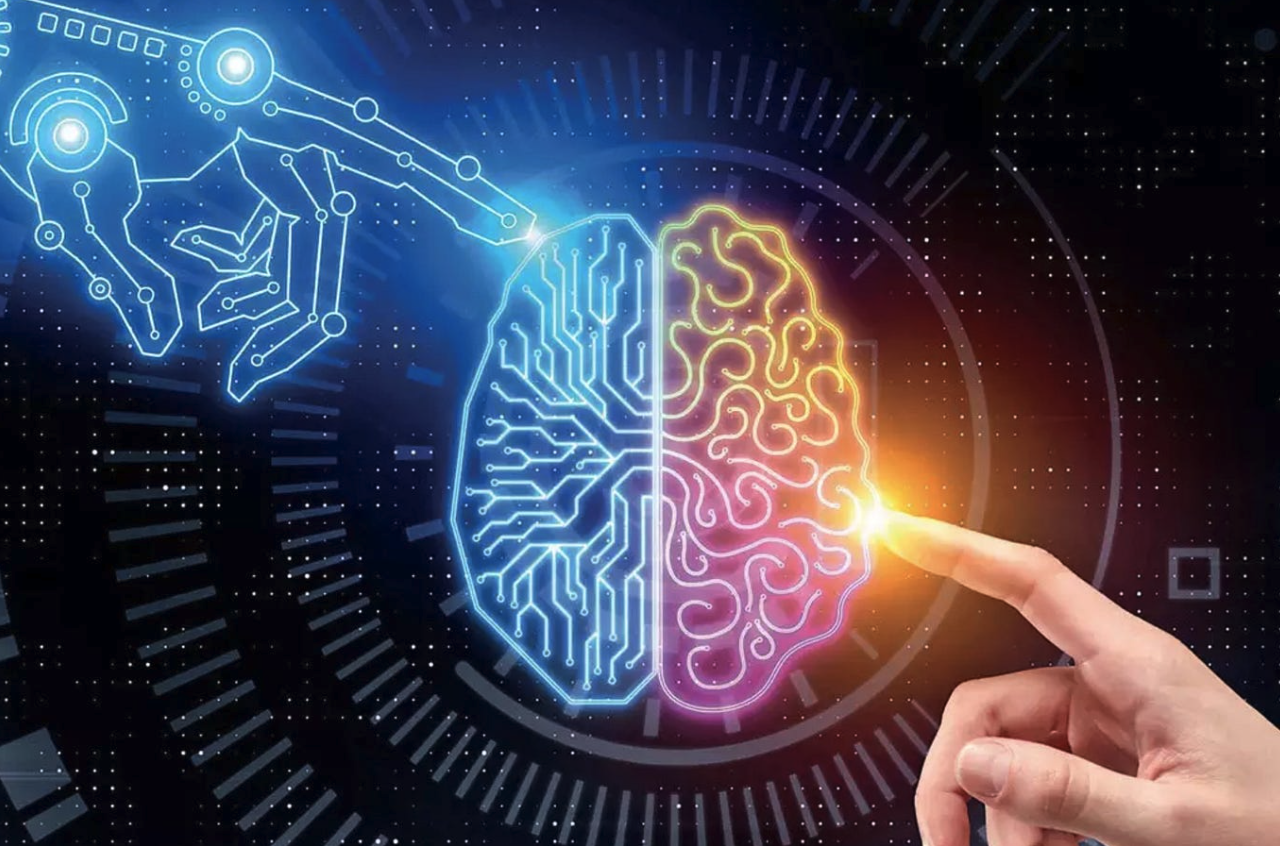
In our recent look at Performance & Visibility, we touched on the technical "under the hood" changes to the Fotaflo platform. But for the modern tour operator, these aren't just speed upgrades—they are a fundamental shift in how your business is discovered in an AI-driven world.
Read More
Stop Marketing to Strangers—Start Converting the "Inner Circle"
Read More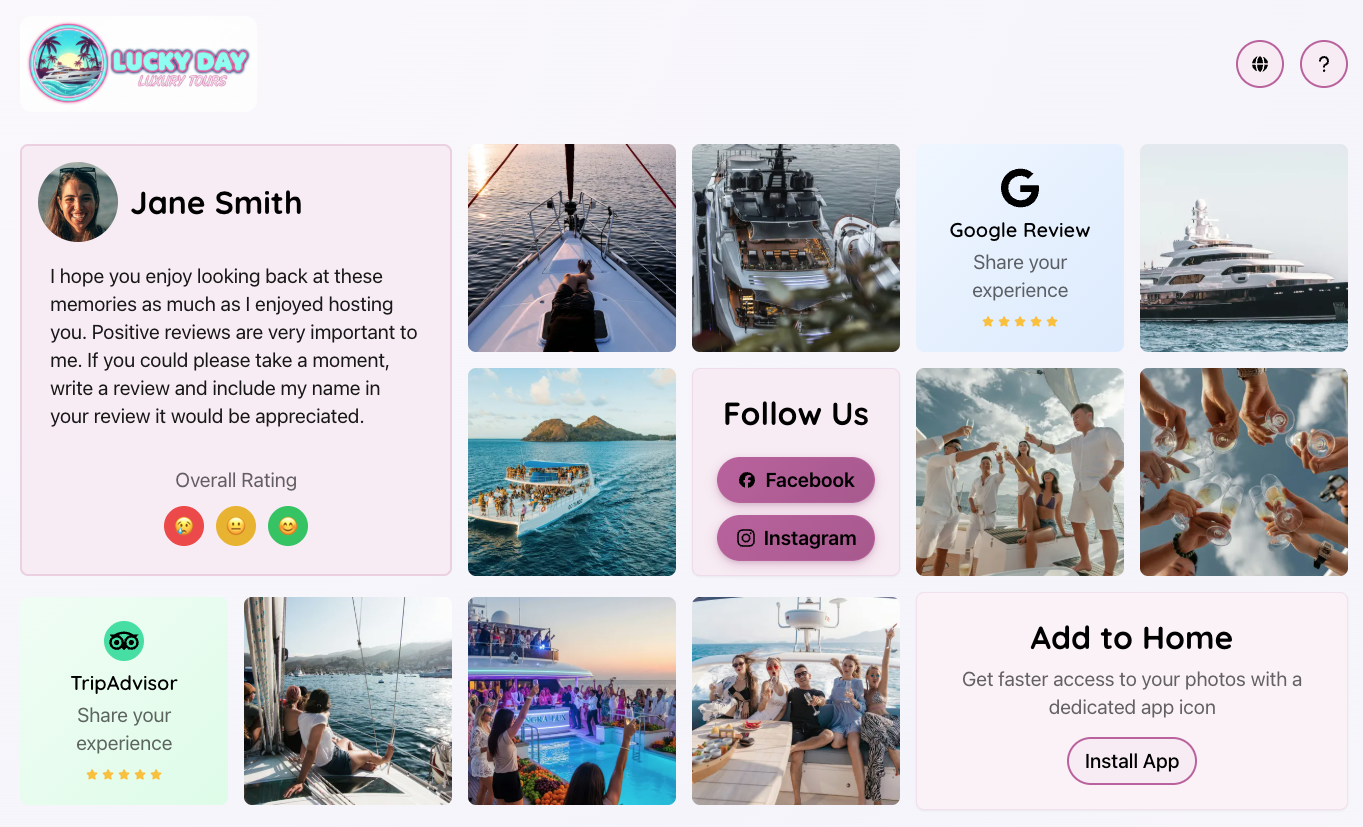
In the current macroeconomic climate, tour and activity operators are facing a "perfect storm." Inflation is squeezing margins, advertising costs on traditional platforms are skyrocketing, and the modern traveler is more selective than ever.
Read More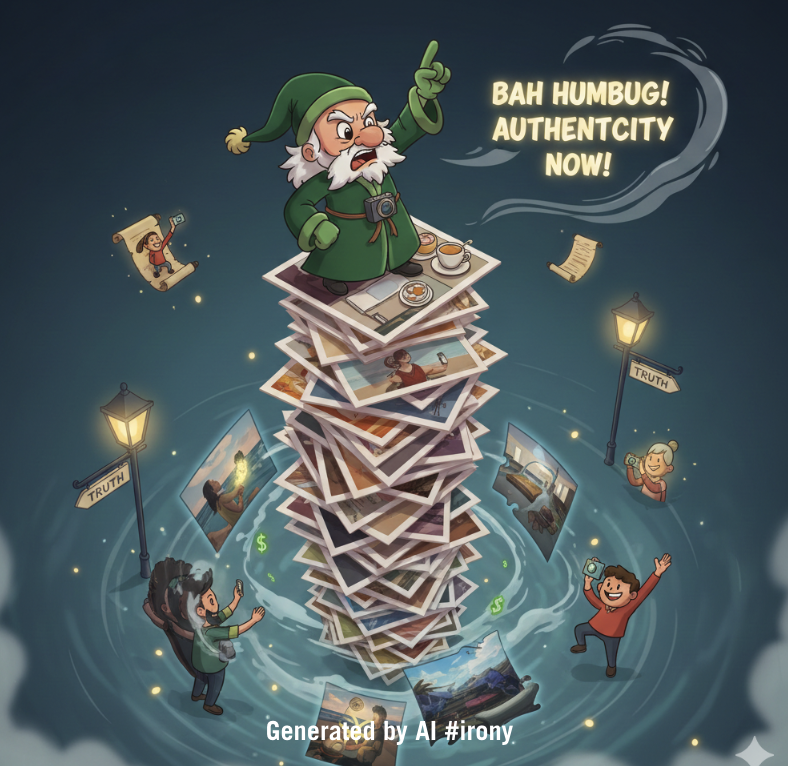
You know that feeling when the whole industry finally catches up to the thing you've been shouting from the rooftops for years? Yeah, that's us right now.
Read More
For every tour operator and activity operator facing rising Customer Acquisition Costs (CAC), the same question comes up: Where can I find affordable, high-quality, and trustworthy leads?
Read More
“For over a decade, Fotaflo has been a powerful, marketing-focused product, not just a photo sales solution. It uses photos to increase customer reach through social sharing and referrals, directly driving demand for our business.
It is a crucial, versatile tool that differentiates us from competitors, enabling new applications like sharing deep-space photos on our Mauna Kea tour.
Fotaflo's team stands out for its customer focus, treating clients like family. Like FareHarbor, they continuously grow and evolve, never resting on past achievements, and always adding requested features. Their commitment to innovation is exceptional.”
-Jason Cohn, President of Hawaii Horse and Trail and Kohala Zipline
Read More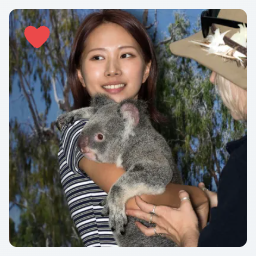
Today marks the beginning of a new chapter for Fotaflo, and more importantly, for your business.
Read More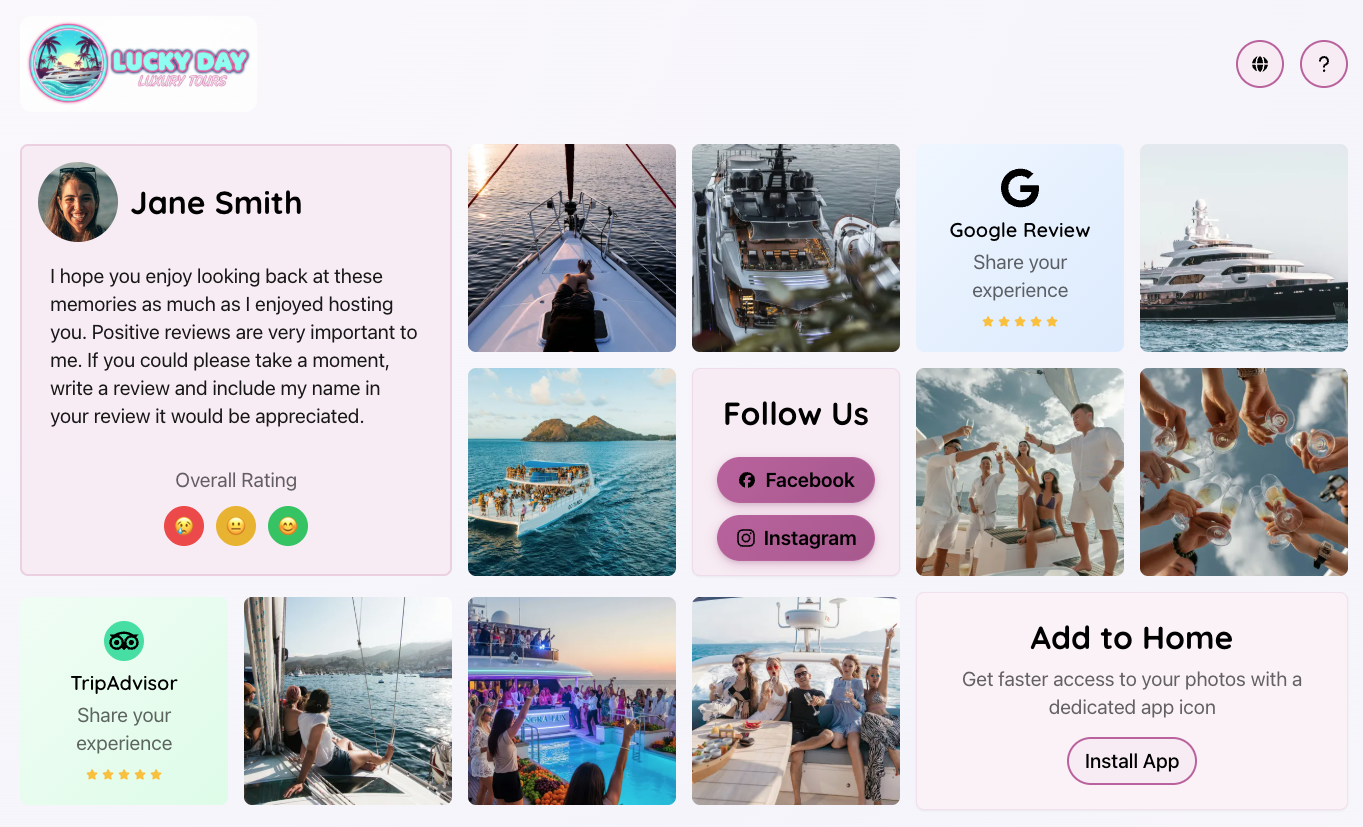
In the world of online marketing, speed and searchability are non-negotiable. Our new guest experience is built on a foundation of next-generation technology that delivers lightning-fast performance for your guests and dramatically improved search engine optimization (SEO), and generative engine optimization (GEO) for AI searchability.
Read More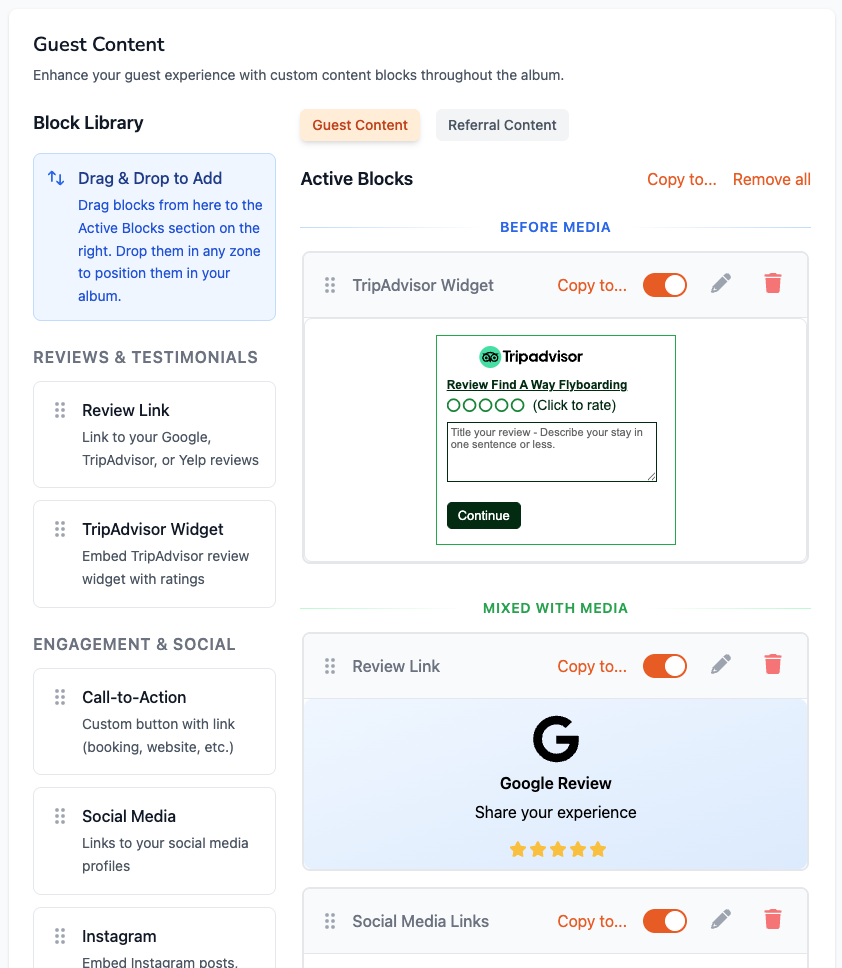
Your photo albums are an extension of your brand—they're the lasting impression you leave with your customers. The new Fotaflo guest experience gives you unparalleled flexibility and control over how your albums look, feel, and function, all while automating the heavy lifting.
Read More
Unlock the Power of Memory Marketing. Discover the secrets to attracting more customers and driving repeat business.